List of available plugins#
This page lists available plugin packages, as well as information on installing these. If you are interested in writing your own plugin package, see Distributing your own plugin package. We rely on domain experts to help us develop plugins, so if your domain is not represented below, or if you want to help us extend the existing plugins, we’d love to hear from you!
General plugins#
glue-vispy-viewers: 3d viewers#
The glue-vispy-viewers plugin package adds a 3D scatter plot viewer and a 3D volume rendering viewer to glue. This plugin package is installed by default with glue (provided that you installed the glueviz package with pip or conda). You can read up more about the functionality available in this plugin in 3D scatter and volume rendering viewers. You can check that you have this plugin installed by going to the Canvas menu in glue and selecting New Data Viewer, or alternatively by dragging a dataset onto the canvas area. If the 3D viewers plugin is installed, you should see the 3D viewers in the list:
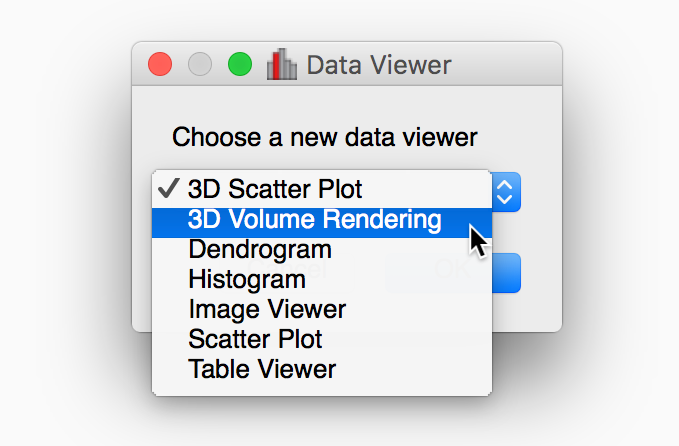
If you don’t see these in the list, then, you can install the 3D viewers plugin using:
mamba install -c conda-forge glue-vispy-viewers
or if you don’t use conda:
pip install glue-vispy-viewers
If you run into issues or have requests related to this plugin, or if you would like to contribute to the development, the GitHub repository for this plugin is at glue-viz/glue-vispy-viewers.
glue-jupyter: Jupyter notebook/lab viewers#
We are currently developing data viewers for the Jupyter notebook and Jupyter lab - this is not quite ready yet for general use, but if you are interested in following on or helping with the development, the GitHub repository for this plugin is at glue-viz/glue-jupyter.
glue-plotly: plotly exporter for glue#
We are currently developing a plugin to make it easy to export plots made in glue to standalone interactive figures using plotly. If you are interested in trying this out, you can install it with:
mamba install -c conda-forge glue-plotly
or if you don’t use conda:
pip install glue-plotly
Once installed, you will have the ability to export some of the viewers to HTML pages powered by plotly by selecting Save Plotly HTML page from the dropdown menu for the save icon:
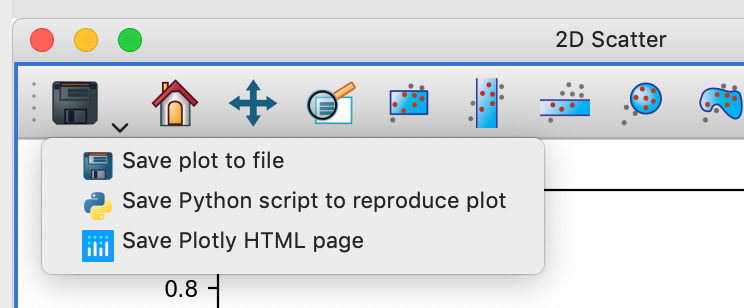
Note that at this time, not all viewers have a plotly exporter available.
If you run into issues or have requests related to this plugin, or if you would like to contribute to the development, the GitHub repository for this plugin is at glue-viz/glue-plotly.
Plugin for Medical imaging#
The glue-medical is a plugin under development to provide functionality related to medical imaging in glue. At the moment, the plugin only includes a DICOM reader, but we want to expand this to other formats and as well as other functionality (e.g. colormaps) that would be useful in medical imaging. You can install the current version of this plugin with:
mamba install -c conda-forge glue-medical
or if you don’t use conda:
pip install glue-medical
Once the plugin is installed, you should be able to read in DICOM files as you would normally read other files. You can also read in DICOM directories containing individual slices into a single dataset by going to the File menu, then Import data, and Import DICOM directory as a single array.
If you run into issues or have requests related to this plugin, or if you would like to contribute to the development, the GitHub repository for this plugin is at glue-viz/glue-medical.
Plugin for Geosciences#
The glue-geospatial is a plugin under development to provide functionality related to geospatial data in glue. At the moment, the plugin includes a reader based on the rasterio package, which allows e.g. GeoTIFF files to be loaded into glue. In addition, the glue plugin tries to automatically set up the coordinate system for the datasets so that you can link datasets based on longitude/latitude. You can install the current version of this plugin with:
mamba install -c conda-forge glue-geospatial
or if you don’t use conda:
pip install glue-geospatial
Once the plugin is installed, you should be able to read in e.g. GeoTIFF files as you would normally read other files.
If you run into issues or have requests related to this plugin, or if you would like to contribute to the development, the GitHub repository for this plugin is at glue-viz/glue-geospatial.
Plugins for Astronomy#
For historical reasons, the core glue application already includes some Astronomy-specific functionality, such as data readers for e.g. FITS and other common astronomy formats, as well as linking functions that are aware of Astronomy coordinate systems. In addition to this built-in functionality, there are a number of plugins available and/or in development for Astronomy.
glue-wwt: WorldWide Telescope viewer#
The glue-wwt adds a data viewer to glue that allows users to overplot data onto maps of the sky, powered by WorldWide Telescope. You can install this plugin with:
mamba install -c conda-forge glue-wwt
or if you don’t use conda:
pip install glue-wwt
Once the plugin is installed, you should see a new viewer named WorldWideTelescope (WWT) in the list of available viewers when dragging a dataset onto the main canvas in the glue application. Once you have added a dataset to the viewer, you can select in the viewer options the columns that give the Right Ascension and Declination of the data points (we will add support for other coordinate systems in future). At the moment, only tables can be shown using markers in WWT (and not images) and we don’t recommend adding large sets of points at this time (due to limitations in the way WWT deals with annotations).
If you run into issues or have requests related to this plugin, or if you would like to contribute to the development, the GitHub repository for this plugin is at glue-viz/glue-wwt.
glue-aladin: Aladin Lite viewer#
A data viewer similar to glue-wwt but for Aladin Lite, is being developed and is not quite ready yet for general use, but if you are interested in following on or helping with the development, the GitHub repository is at glue-viz/glue-aladin.
glue-samp: Communicating with SAMP#
A few common applications in astronomy support communicating via the Simple Application Messaging Protocol (SAMP) - these include for example DS9, TOPCAT, and Aladin. The glue-samp plugin adds the ability to use SAMP from glue. You can install this plugin with:
mamba install -c conda-forge glue-samp
or if you don’t use conda:
pip install glue-samp
Once the plugin is installed, you can go to the Plugins menu and select Open SAMP plugin:
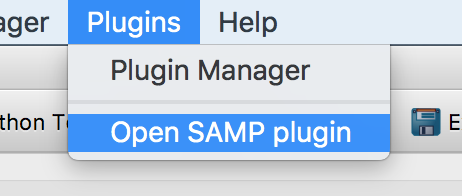
A window will then appear:
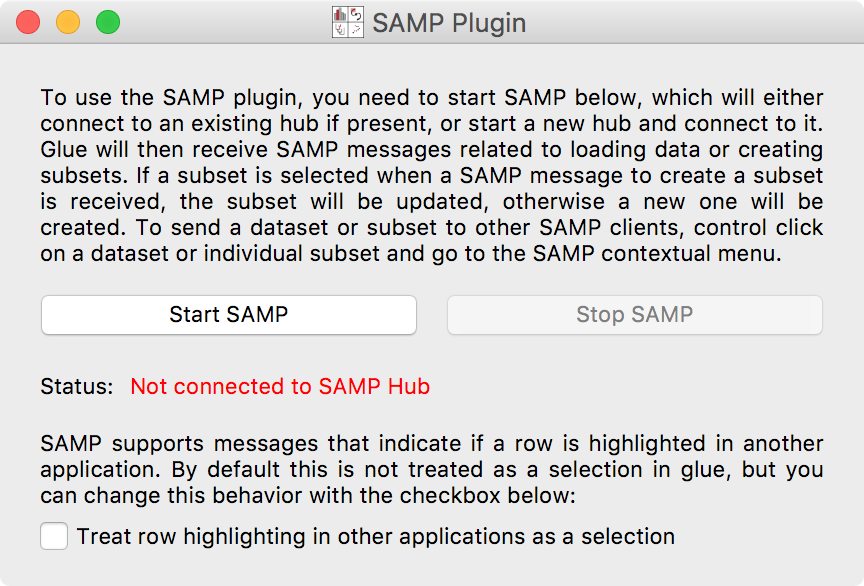
Click on Start SAMP, and the status should change to something like Connected to SAMP Hub. If you open another SAMP-enabled application such as TOPCAT, you should now be able to send data from/to glue. To send data from glue to another application, you can right-click (control-click on Mac) on a dataset or subset in the glue data collection, then go to SAMP, then e.g. Send to topcat:
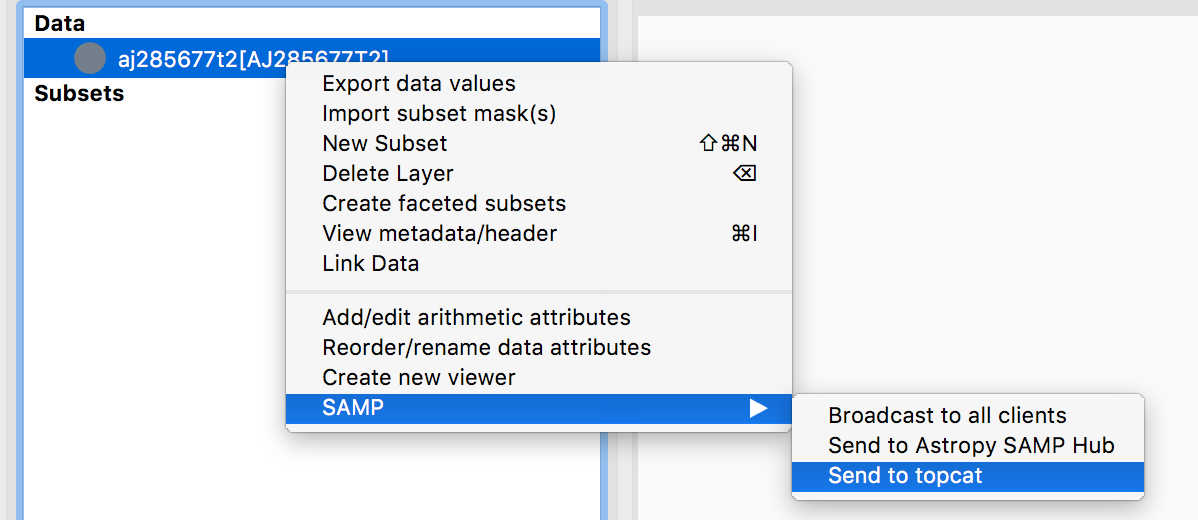
This can be done for tables or images, and both for the main datasets and subsets. However, note that not all SAMP-enabled application are able to understand all types of SAMP messages. For example, while you can send images to DS9, you will not be able to send them to TOPCAT. Conversely, DS9 may not understand the concept of a subset.
You can also send data from other applications to glue - for more information on doing this, see the guide for the relevant application you want to use - glue understands messages adding images and tables, as well as messages related to subsets.
