How Data Linking Works#
Glue makes it possible to compare different, interrelated datasets. For example, Glue allows you to:
Overlay scatterplots of the positions of objects in two different catalogs
Select a region of interest in an image, and use this spatial constraint to filter a catalog with position information
Overlay histograms that compare mass distributions of two different datasets.
To do this, Glue needs to understand how quantities in different datasets relate to each other:
Sometimes, two datasets define the same quantity (e.g., two catalogs that both report time)
Sometimes, datasets define the same quantities in different units (elapsed time in hours vs elapsed time in days)
Sometimes, a quantity (like area) can be derived from other quantities (like length and width).
Data Links tell Glue how to translate between different quantities, to compare different datasets.
Note
Are data links like table joins? If you are familiar with concepts from SQL, R, or Pandas, you might think data links are like data mergers or joins. They are different – mergers assume information about the same entity is present in many tables, such that the different tables can in principle be merged together. Data Links in glue, on the other hand, assume that the entries in different datasets correspond to different entities, but may describe the same quantity. For example, an image and a position catalog both have spatial information, but no row in the catalog represents a pixel in the image. Data mergers are not yet supported in Glue.
Data Linking from the GUI#
The Data Linking Editor lets users define data links from the GUI. To start linking data, click on the Link Data button in the toolbar:
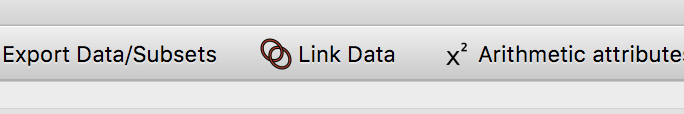
This will open up a dialog where you can set up links between any of the open datasets:
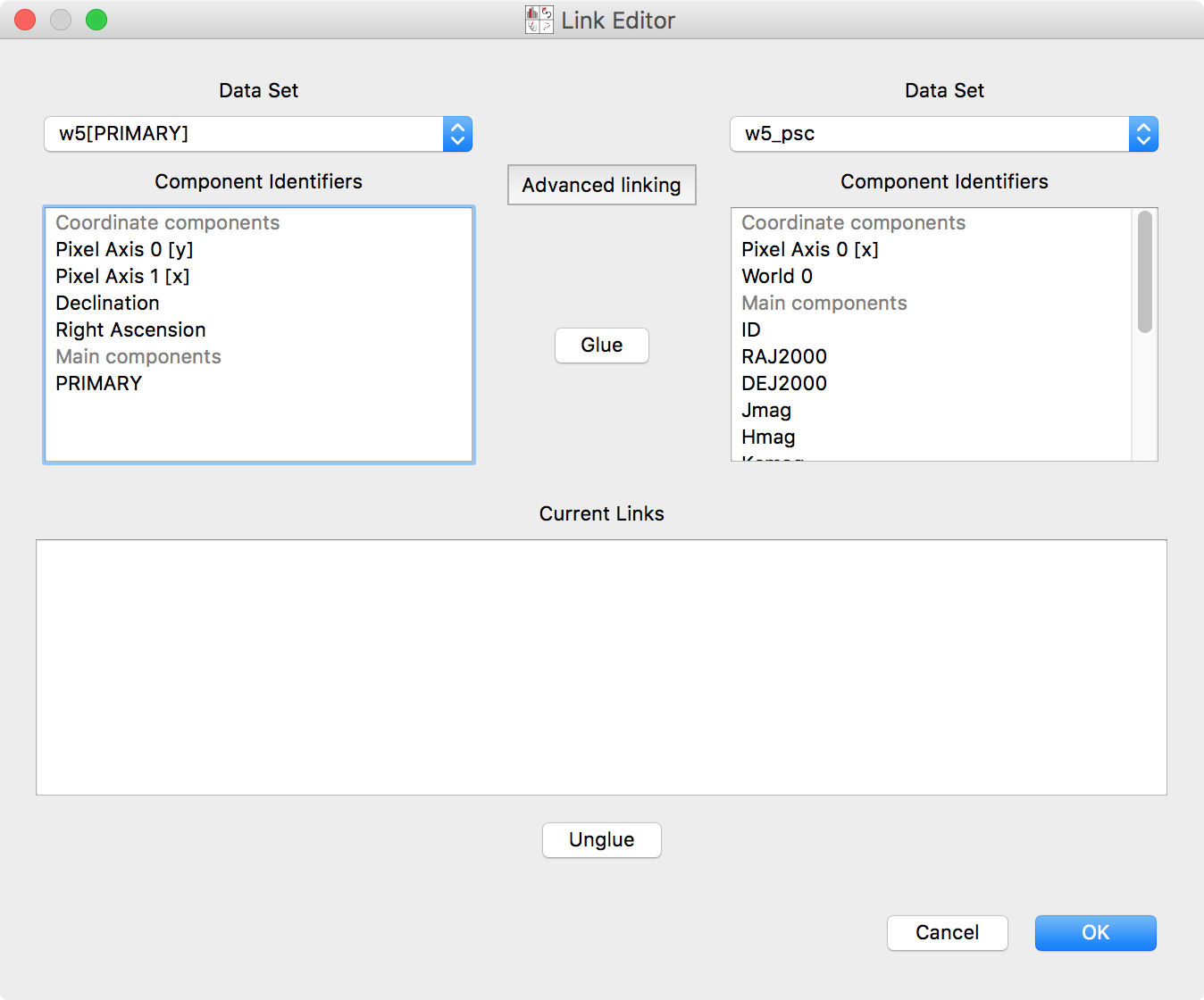
The first step is to select the two datasets you want to link. If there are only two datasets present, they will be selected by default. Otherwise, click on the datasets you want to link in the graphical representation, or use the drop-down menus.
The simplest link occurs when two datasets define the same quantity in the same units. In this case, Glue can trivially overplot visualizations in both datasets. For example, in the image above, both datasets (a catalog and an image) both have the same RA and Dec spatial information (RA and Dec are essentially latitude and longitude coordinates on the sky). To link these quantities, we highlight the equivalent quantities, and click “Glue”:
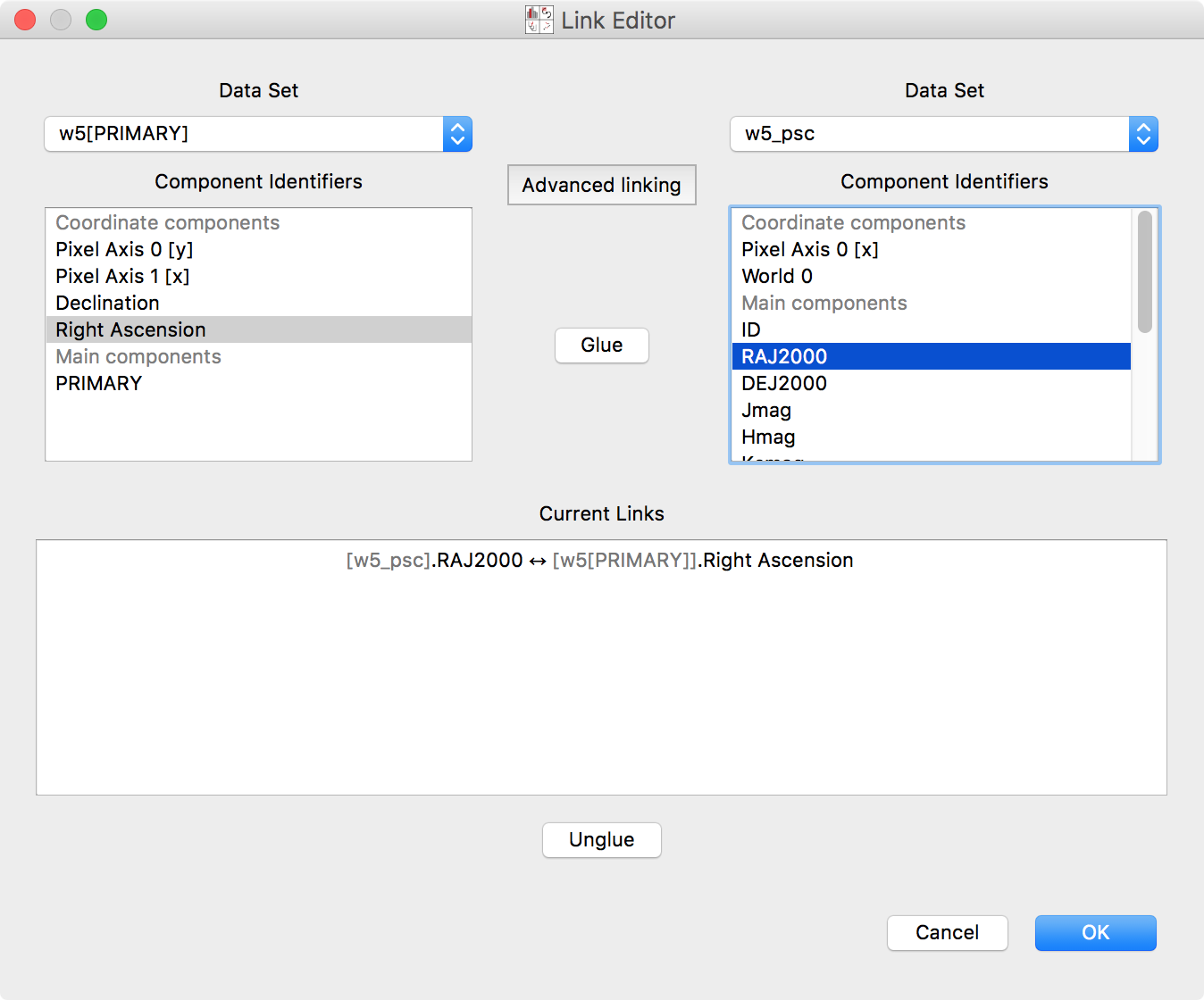
Note that the graph in the top half of the dialog now shows the two datasets as being linked - note that in this representation, one link is enough to cause the two datasets to be connected by a line, but don’t forget that in some cases you may need to link multiple attributes between two datasets.
In the more general case, one quantity can be computed from one or more others,
but is not identical to another quantity. The advanced tab let’s us
specify how to use a translation function to derive one quantity from others:
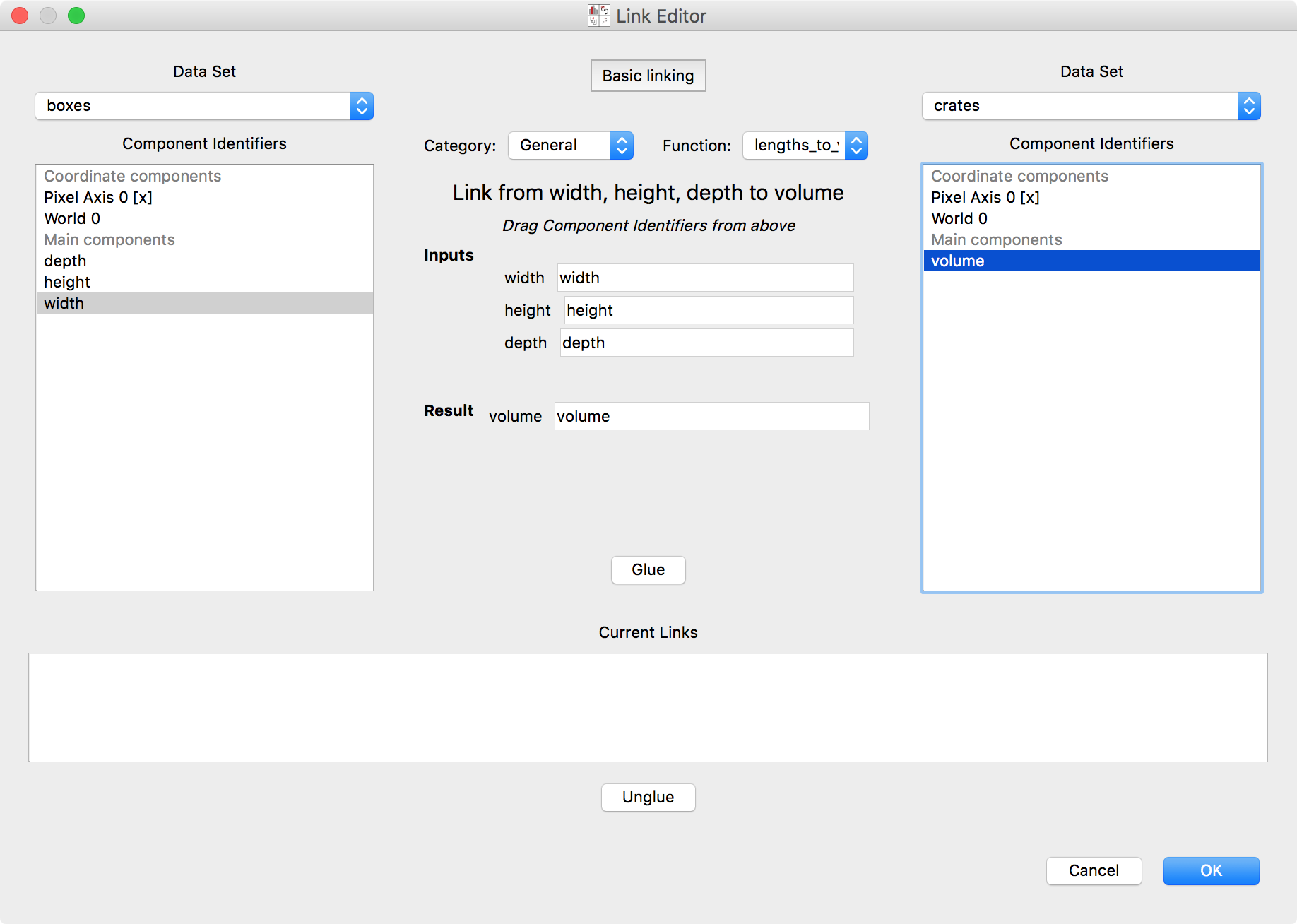
Here, a boxes dataset reports the linear dimensions of some boxes, and a
crates dataset reports the volume of crates. The box volumes can be
compared with the crate volumes by multiplying the box width, height, and
depth. To specify this link, we select a translation function
(lengths_to_volume), and drag the components to the relevant inputs and
output of the translation function.
Note that this link is one-way: we can compute area from width height and depth, but not vice versa. Thus, we will be able to overlay information about box volume on a plot of crate volume, but not any information about crate height.
Links Propagate#
Glue knows how to string links together. For example, consider 4 datasets which
report masses in kilograms. There are 6 pairs of equivalent mass quantities
(m1<->m2, m1<->m3, m1<->m4, m2<->m3, m2<->m4, m3<->m4). However, you need
only define 3 links (say, m1<->m2, m1<->m3, m1<->m4). Even though there is
no explicit link between m2<->m3, Glue knows they are equivalent (since
m3<->m1<->m2). Glue will always be able to figure out these “chains” of
connections.
